[유니티] 문자열을 이용하여 클래스 인스턴스 생성하기 :상속 관계에서의 동적 클래스 생성
2024. 3. 24. 10:47ㆍ유니티 unity
A라는 클래스를 상속한 나머지 클래스를 문자열로 생성할 때 여러 가지 방법이 있는데 스위치로 생성하거나 딕셔너리를 이용해서 생성하는 방법이 있습니다. 예시를 보자면
public class BaseEffect
{
public virtual void Action()
{
}
}
public class Attack : BaseEffect
{
public override void Action()
{
Debug.Log("Attack Action");
}
}
public class Defense : BaseEffect
{
public override void Action()
{
Debug.Log("Defense Action");
}
}
BaseEffect 를 상속한 Attack 과 Defense를 불러올 때 방법은 스위치문을 이용한 방법과 딕셔너리를 이용한 방법이 있습니다
스위치를 이용한 방법은
private void Start()
{
var attack = CreateEffect("Attack");
attack.Action();
var defense = CreateEffect("Defense");
defense.Action();
var poison = CreateEffect("poison");
poison.Action();
}
public BaseEffect CreateEffect(string type) => type switch
{
"Attack" => new Attack(),
"Defense" => new Defense(),
_ => throw new ArgumentOutOfRangeException(nameof(type), $"Unknown class name: <b><color=red>{type}</color></b>"),
};
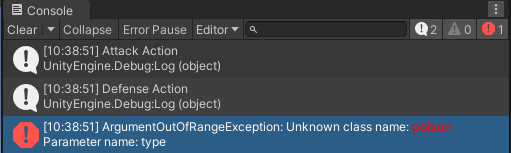
스위치 패턴일치 식을 이용해서 해당 클래스를 생성시키는 방법입니다.
딕셔너리를 이용한 방법은
public static class ClassFactory
{
private static Dictionary<string, Func<BaseEffect>> classConstructors = new Dictionary<string, Func<BaseEffect>>
{
{ "Attack", () => new Attack() },
{ "Defense", () => new Defense() },
};
public static BaseEffect CreateInstance(string type)
{
if (classConstructors.ContainsKey(type))
return classConstructors[type]();
else
throw new ArgumentOutOfRangeException(nameof(type), $"Unknown class name: <b><color=red>{type}</color></b>");
}
}
public class TestWolstar : MonoBehaviour
{
private void Start()
{
var attack = ClassFactory.CreateInstance("Attack");
attack.Action();
var defense = ClassFactory.CreateInstance("Defense");
defense.Action();
var poison = ClassFactory.CreateInstance("poison");
poison.Action();
}
}
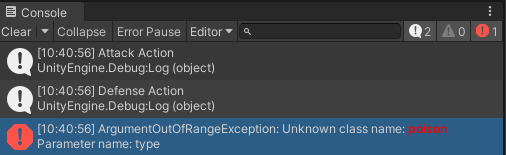
이런식으로 동적 클래스 인스턴스 생성 할 수 있습니다.
저는 문자열로 하는방법보다는 enum으로 빼는 방법이 더 좋더라구요
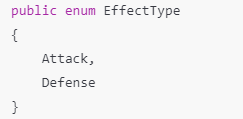
전체코드
더보기
using System;
using System.Collections.Generic;
using UnityEngine;
public class BaseEffect
{
public virtual void Action()
{
}
}
public class Attack : BaseEffect
{
public override void Action()
{
Debug.Log("Attack Action");
}
}
public class Defense : BaseEffect
{
public override void Action()
{
Debug.Log("Defense Action");
}
}
public static class ClassFactory
{
private static Dictionary<EffectType, Func<BaseEffect>> classConstructors = new Dictionary<EffectType, Func<BaseEffect>>
{
{ EffectType.Attack, () => new Attack() },
{ EffectType.Defense, () => new Defense() },
};
public static BaseEffect CreateInstance(EffectType type)
{
if (classConstructors.ContainsKey(type))
return classConstructors[type]();
else
throw new ArgumentOutOfRangeException(nameof(type), $"Unknown class name: <b><color=red>{type}</color></b>");
}
}
public enum EffectType
{
Attack,
Defense
}
public class TestWolstar : MonoBehaviour
{
private void Start()
{
var attack = ClassFactory.CreateInstance(EffectType.Attack);
attack.Action();
var defense = ClassFactory.CreateInstance(EffectType.Defense);
defense.Action();
}
public BaseEffect CreateEffect(EffectType type) => type switch
{
EffectType.Attack => new Attack(),
EffectType.Defense => new Defense(),
_ => throw new ArgumentOutOfRangeException(nameof(type), $"Unknown class name: <b><color=red>{type}</color></b>"),
};
}
'유니티 unity' 카테고리의 다른 글
| Unity에서 JSON 데이터 저장 및 검증: HMACSHA256을 이용한 보안 (0) | 2024.06.12 |
|---|---|
| unity // 구글플레이 인앱업데이트 안드로이드14 타켓 오류 (1) | 2024.06.09 |
| 유니티(Unity) 오브젝트 풀링 (2) | 2022.09.13 |
| 유니티(Unity) Job 시스템 사용법-1 (0) | 2022.08.23 |
| Unity / 베지어곡선이용해서 라인렌더로 곡선 그리기 (0) | 2022.08.16 |